| About Snaptube | Details |
|---|---|
| App Name | Snaptube |
| Package Name | com.snaptube.apk |
| Size | 23.21 MB |
| Version | 7.14.0.71450610 |
| Operating System | Android |
| Licence | Free |
| Developer | Mobiuspace Inc. |
| Category | Multimedia |
| Sub-Category | Video and Audio Downloaders |
| Language | English |
| Minimum Requirement | Android 5.0 or higher |
What is Snaptube?
Snaptube is an Android app that effortlessly downloads videos from popular social media and other entertaining websites like YouTube, Facebook, TikTok, Instagram, DailyMotion, and WhatsApp. Snaptube also allows users to convert the video files to MP3 format and save them for quick access.
Snaptube officially debuted in November 2014, and almost 1 billion people downloaded the app globally. The number of videos downloaded daily is over 90 million. Unfortunately, Snaptube is no longer available on the Google Play Store.
It is supported in well-known app stores, including Uptodown.com, Aptoide.com, and the 9Apps store. The Snaptube app offers audio in MP3 and M4A formats and video in 144p, 720p, 1080p HD, 2K HD, and 4K HD.
How to Install the Snaptube App
- Download the APK version of the Snaptube App.
- In your device’s settings, under Security, enable ‘Install from Unknown Sources’.
- Open your file manager and locate the downloaded Snaptube APK in the ‘Downloads’ folder.
- Tap on the APK file and follow the on-screen instructions to install Snaptube.
- Once installed, open Snaptube either from the installation screen or your app drawer.
How to Use Snaptube
To use the snaptube, the user has to download and install the app, which is available on its official website since it’s not available in conventional app stores due to its video downloading capabilities.
Once installed, the user opens Snaptube to find a simple, intuitive interface.
- The first step involves searching for the desired video or audio. The user can directly type in the search bar within the app, which is powered by a built-in browser. This feature allows searching across multiple platforms without leaving the app. Alternatively, if the user already has a link to the video, they can paste it into the search bar.
- Once the video is found, Snaptube presents various download options. The user can choose from different resolutions and formats, depending on their preference and storage considerations. For video downloads, options typically range from low-quality 3GP (ideal for saving space) to high-definition.
- For audio, users can download just the audio track, usually in MP3 format, which is perfect for music or podcasts.
- The user has to tap on the download button after selecting the desired format and quality. Snaptube then processes the video and begins the download. The progress can be viewed in the app’s download section, where users can also pause, resume, or cancel downloads as needed.
- Once the download is complete, the file is stored in the user’s device, accessible through the Snaptube app or the device’s media gallery. This allows users to watch or listen to their downloaded content anytime without an internet connection.
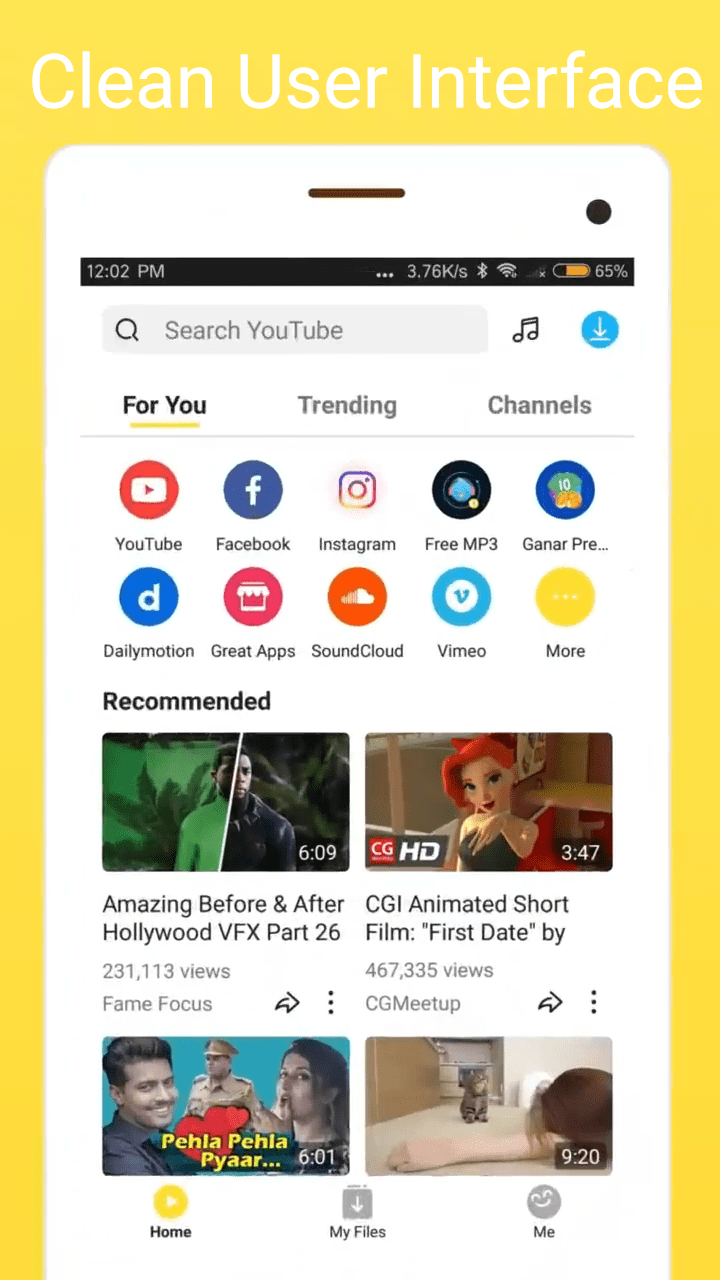
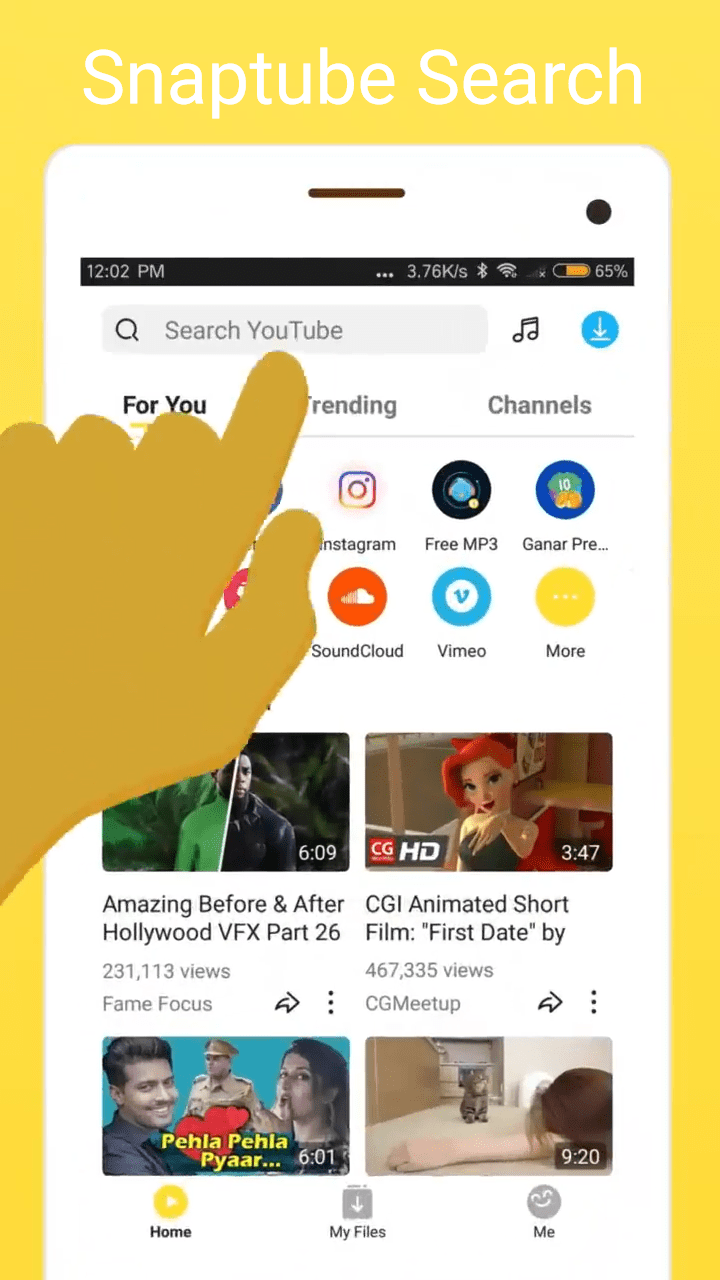
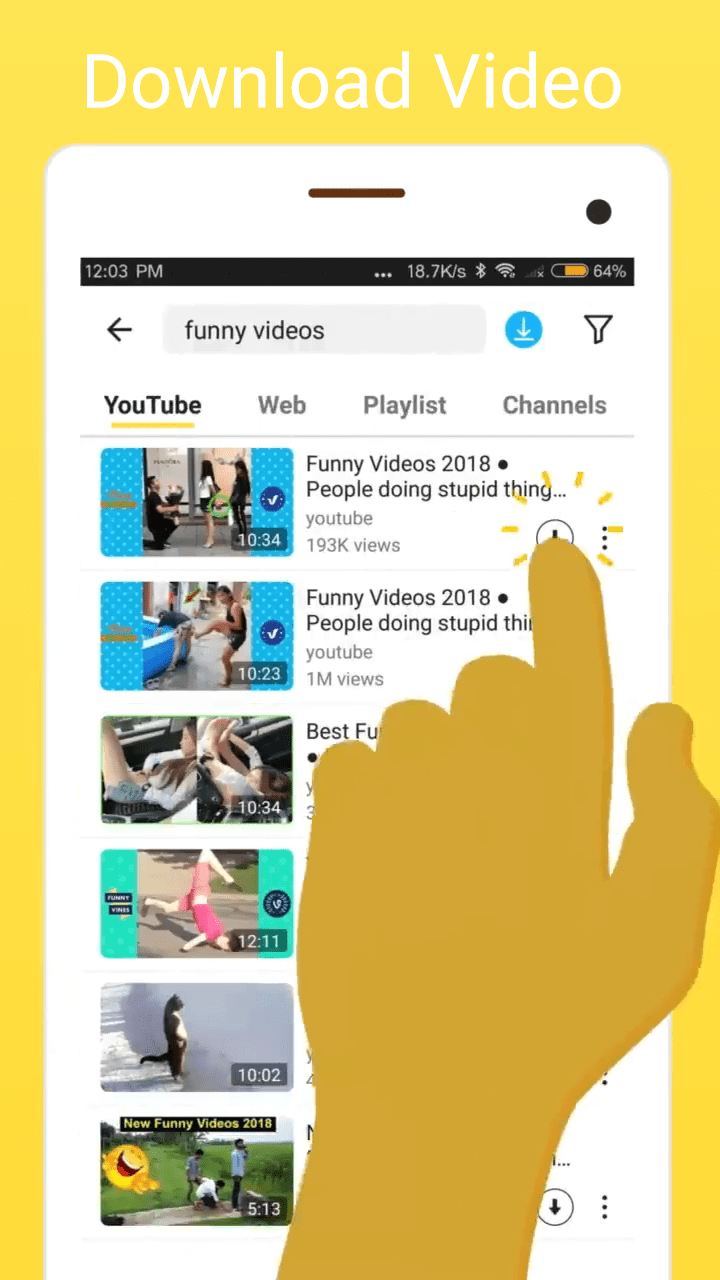
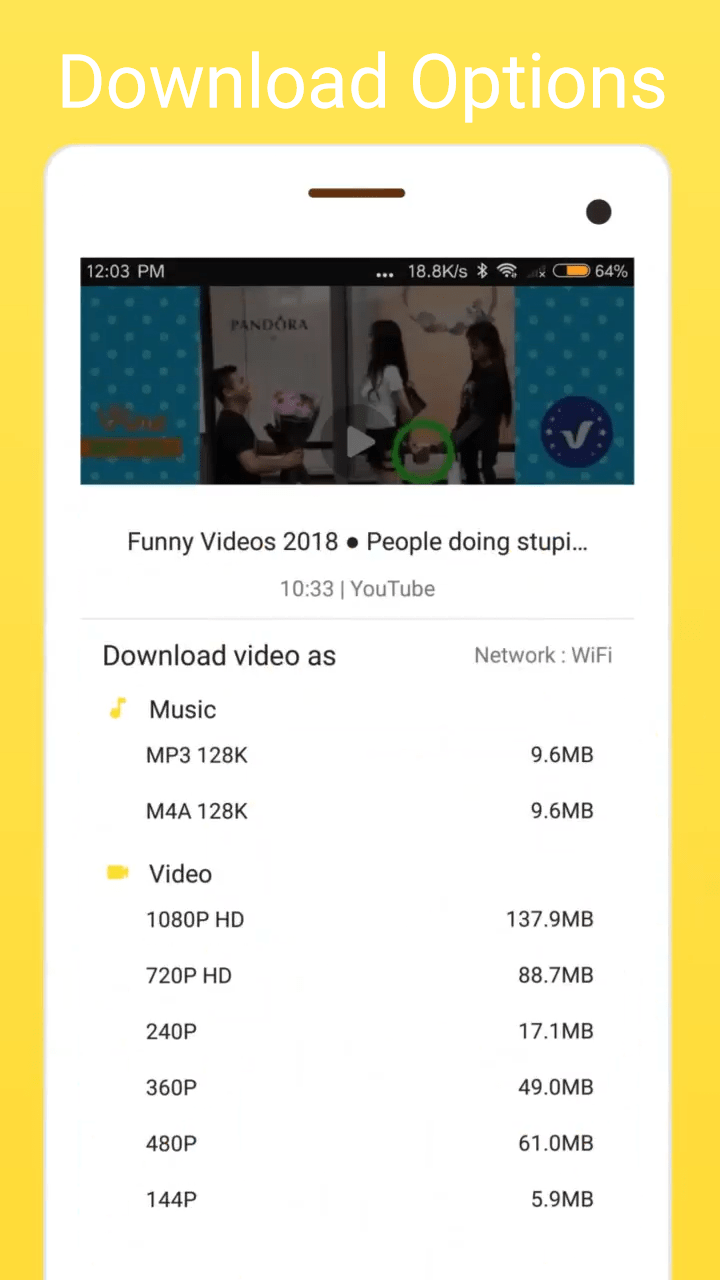
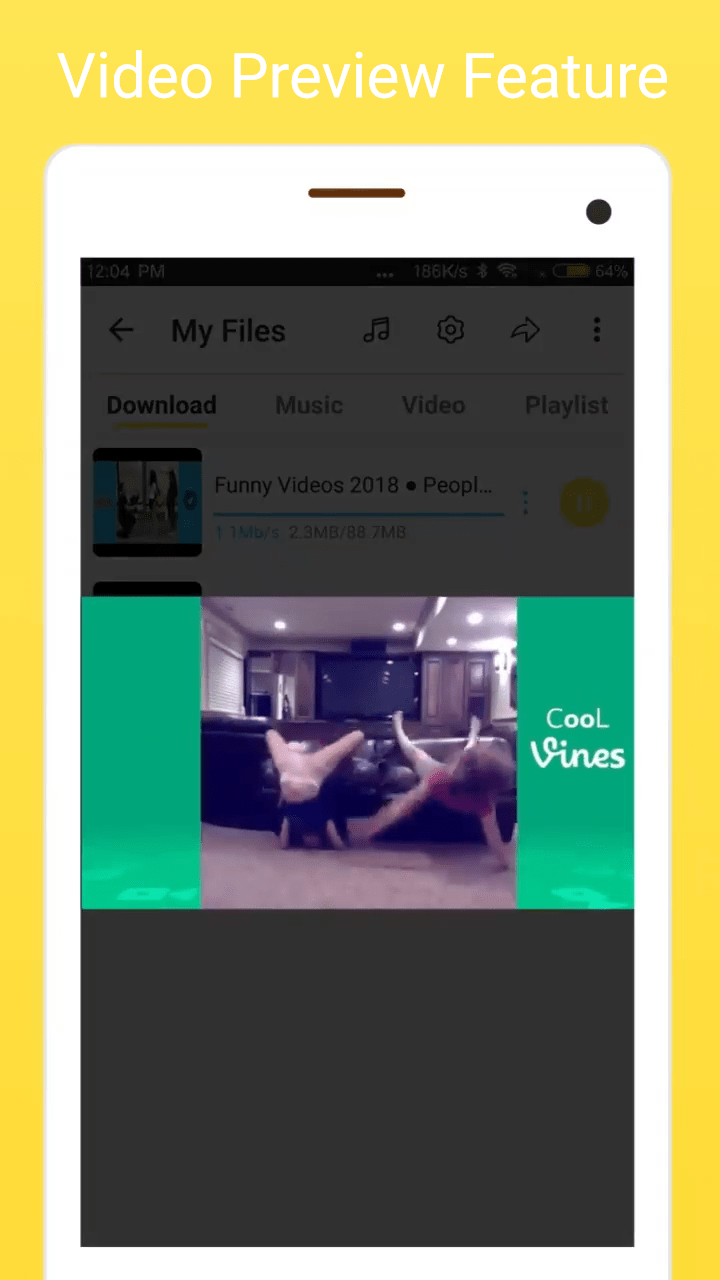
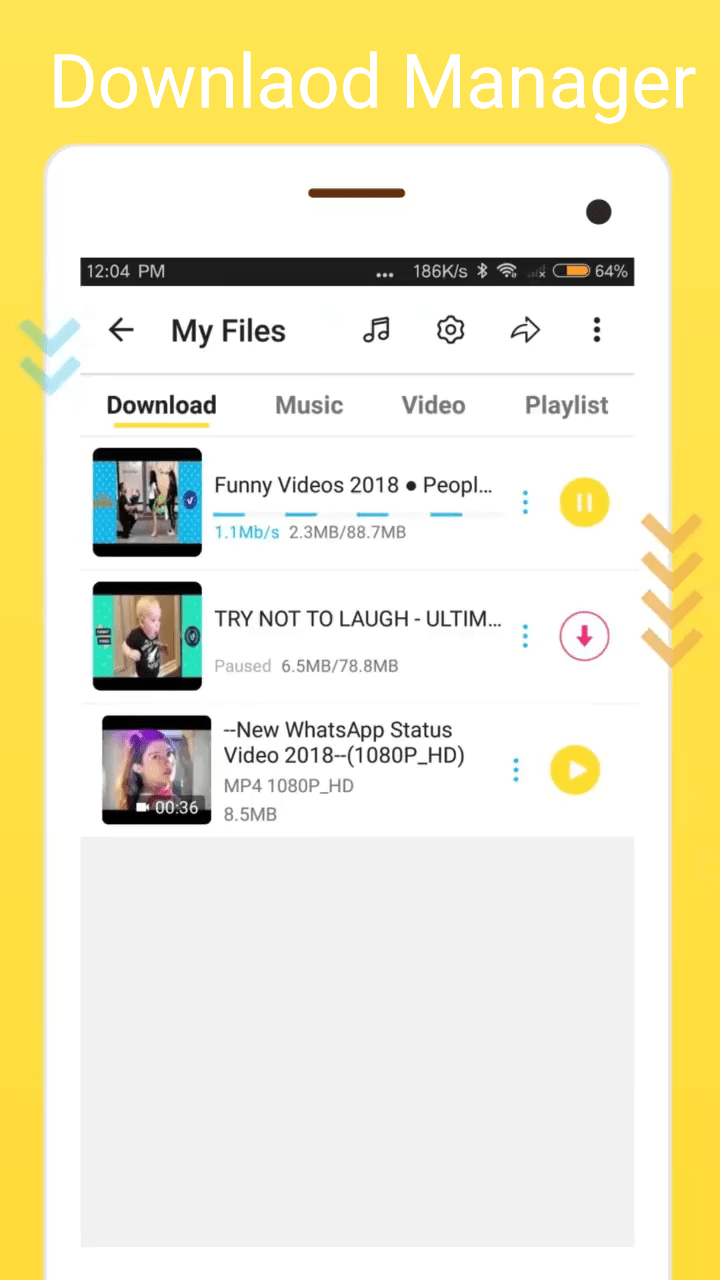
Features of Snaptube
Snaptube has various features that cater to users looking to download and manage multimedia content. Here’s a detailed list of its key features:
Multiple Platform Support
Snaptube allows users to download videos and music from more than 200 platforms, including social media sites like Facebook and Instagram, video streaming services like YouTube and Vimeo, and other websites. This broad compatibility makes it a versatile app for accessing multiple content types.
Video to Audio Conversion
A notable feature of Snaptube is its ability to convert downloaded videos into audio files. This is particularly useful for users who want to save music or podcasts from video clips.
Quality Selection for Downloads
Users can choose the quality of the videos they download. Snaptube offers various resolution options from 360p to 4k, allowing users to balance video clarity with file size, which helps manage storage space and data usage.
User-friendly Interface
The app boasts a simple and intuitive interface, making it easy for users to search for, find, and download the content they want.
In-App Browser
Snaptube includes an in-app browser, enabling users to directly search for videos within the app, enhancing the ease of finding and downloading content.
File Management
The snaptube app has an integrated file management system for organizing downloaded content. This makes it easy for users to keep track of their downloaded files and access them conveniently.
Batch Downloading
Snaptube allows batch downloading, where users can download multiple videos simultaneously including YouTube and Vimeo playlists, saving time and effort.
Customizable Download Paths
Users can customize where their downloaded files are saved on their device, providing flexibility in managing storage.
No Mandatory Sign-in
Unlike some apps like VidMate, Snaptube does not require users to sign in or create an account to use its basic features, simplifying the app’s usage and enhancing privacy.
Night Mode
The app includes a night mode, which is easier on the eyes in low-light conditions, enhancing user comfort during extended use.
Bookmarking
Users can bookmark their favorite videos or pages, making it easier to return to them later.
Language Support
Snaptube supports multiple languages specifically more than 18+, making it accessible to a global user base.
Ad-Supported Free Use
Snaptube is free to use, supported by ads. This allows users to access its features without any subscription or payment. Although there is a premium VIP version of the app is also available.
Safety and Privacy of Snaptube
The safety and privacy of using an application like Snaptube are essential considerations. While Snaptube offers a convenient way to download videos and music, users should be aware of several aspects related to safety and privacy.
- App Permissions and Data Access Like many apps, Snaptube requires specific permissions, like storage, camera, etc, to operate on your device. Users should be cautious about the extent of access they grant, especially regarding access to personal data or sensitive information stored on their devices. It’s wise to review the permissions requested by the app and ensure they are necessary for its functionality.
- Source of Download The safety of Snaptube can also depend on the basis from which source it is downloaded. Since Snaptube is not available on some official app stores like Google Play Store due to policy violations related to YouTube’s terms of service, users often download it from third-party websites. These sites can sometimes host apps that have been modified in potentially harmful ways or contain malware. Therefore, it’s crucial to download the snaptube apk from a reputable source like ours.
- Ad Content and Third-party Links Snaptube, like many free apps, generates revenue through advertisements. Sometimes, the ads or the links provided in the app can lead users to insecure websites or download unwanted software. Users should be cautious about interacting with ads and be aware of the potential risks.
Snaptube Latest Version Changelog
The latest version of Snaptube has introduced a range of enhancements and new updates to improve user experience and functionality:
- Improved Performance and Enhanced Download Options: The latest update to Snaptube has focused on improving overall app performance. Users can expect smoother operations and enhanced download options, making downloading videos and music more efficient.
- New Download Manager and Player: The app now includes a new download manager and player. These additions enhance users’ control over their downloads and playback, contributing to a more tailored experience.
- Added Support for More Sources: The latest version of Snaptube supports downloading HD videos on some devices and has added the ability to download songs from SoundCloud and videos from Vimeo.
- Floating Window and Dark Mode: A floating window option has been introduced, allowing users to multitask while using the app. An accessible dark mode is now available, offering a visually comfortable experience, especially in low-light conditions.
- Customizable Home Page: Users can easily add more platforms of their choice to Snaptube’s home page, increasing the personalization of their experience.
- Support for 4K Quality and Smart Search: The latest version offers the best 4K quality for downloads and includes an intelligent search recommendation feature, enhancing the ease of finding desired content.
- Memory Management Feature: An added functionality in the latest update is cleaning phone files to free up more memory, which can be particularly beneficial for devices with limited storage space.
Snaptube Original vs Fake
Distinguishing between the original Snaptube and its fake counterparts is crucial for user security.
The original Snaptube, known for its ease of downloading videos from platforms like YouTube and Facebook, is safely downloadable from our website. At the same time, the fake versions often lurk on third-party sources.
Authenticity is further verified by checking the app’s development under Mobiuspace, noted in the app’s description on official channels. The real Snaptube offers a straightforward, user-friendly interface with a built-in browser, supporting various video resolutions and formats, unlike the fakes, which are riddled with excessive ads and irrelevant permission requests, clear red flags.
These counterfeit apps not only risk introducing malware to your device but also pose a threat to your personal information. Reporting any suspicious, fake Snaptube apps to the app store or directly to us is essential to combat this. In essence, always opt for downloads from trusted sources like our website, and stay alert to the signs of counterfeit apps to protect your device and personal data.
Frequently Asked Question Around Snaptube App
Is Snaptube safe to download?
Is Snaptube safe to download?
Yes, Snaptube is entirely safe to download. The app contains no malware or viruses, as confirmed by various user experiences, online scanning app websites and reviews. The developers maintain a strong focus on ensuring the app’s security.
Is snaptube available for PC?
Is snaptube available for PC?
Snaptube is primarily an Android application, and no direct PC version is available. However, users wishing to use Snaptube on their PCs can install an Android emulator. An emulator replicates the Android environment on a PC, enabling users to run Android apps, including Snaptube. Once the emulator is installed, you can download the Snaptube APK within the emulator and use it just like you would on a smartphone.
Is snaptube free?
Is snaptube free?
Yes, Snaptube is entirely free to download and use. Users can access all its features without any subscription or payment, which includes downloading videos and audio from various platforms and converting video files to audio. The snaptube app is supported by ads, allowing it to remain free.
What is Snaptube Beta, and Is it Free?
What is Snaptube Beta, and Is it Free?
Snaptube Beta is a test version of the Snaptube app, allowing users to experience new features before their official release. Yes, it is free to download and use.
Can I use Snaptube on my Samsung Device?
Can I use Snaptube on my Samsung Device?
Yes, You can use the snaptube app on any Samsung device if its operating system is Android.
What is Snaptube Lite?
What is Snaptube Lite?
Not every device can run the official snaptube app due to low device specifications, and to solve this issue, snaptube lite was introduced. Snaptube Lite runs smoothly on low-end Android devices, but the Lite version of the app missed many features like dark mode, bulk download, etc.
Why is Snaptube not available in the Google Play Store?
Why is Snaptube not available in the Google Play Store?
Snaptube was removed from the Google Play Store due to policy violations for downloading YouTube videos, but it’s safe for Android phones to install the app from other sources.
Is Snaptube a Chinese app?
Is Snaptube a Chinese app?
Yes, Snaptube is a Chinese app as China-based Mobiuspace developed it, headquartered in Shenzhen, Guangdong, China.
Is Snaptube illegal?
Is Snaptube illegal?
No, Snaptube as an app is legal to use as long as it is used for personal purposes. The app is banned from the Google Play Store, so users might think it’s unsafe or illegal, but that’s not true.

